Decoding the Logo File Format Maze
Your logo needs to look sharp everywhere, from business cards to websites. Understanding logo file types is crucial for maintaining a professional brand presence. This listicle explains 8 essential logo file types, including SVG, PNG, EPS, PDF, AI, JPEG, TIFF, and WebP. Learn their strengths, weaknesses, and ideal uses so you can choose the right format every time. This guide empowers you to make informed decisions about your logo's presentation, whether you're a startup, small business, or established enterprise. Let's demystify logo file types and ensure your brand looks its best.
1. SVG (Scalable Vector Graphics)
SVG (Scalable Vector Graphics) is the gold standard for logo file types in the digital world. Unlike raster-based formats like JPEGs and PNGs, which use pixels to create images, SVGs utilize mathematical equations to define shapes, paths, and colors. This fundamental difference is what grants SVGs their most significant advantage: infinite scalability without any loss of quality. Whether you're displaying your logo on a small mobile screen or a giant billboard, an SVG will always appear crisp and sharp. This makes it an essential asset for modern businesses operating across diverse digital platforms.
SVG is an XML-based format, meaning its underlying code is human-readable and can be manipulated with text editors. This opens up a world of possibilities for designers and developers. You can style SVGs with CSS, just like HTML elements, allowing for dynamic color changes, animations, and other interactive effects. Furthermore, you can even animate SVGs using JavaScript, creating engaging logo animations for your website or app.
Several prominent companies showcase the power and versatility of SVGs. Airbnb, for instance, leverages SVGs for its logo across its entire digital ecosystem, ensuring consistent brand identity regardless of screen size or device. Similarly, Spotify employs an SVG-based icon system for both its web and mobile applications, maintaining visual clarity and small file sizes. GitHub's Octicon icon library, built entirely with SVGs, exemplifies the format's suitability for creating extensive icon sets. Twitter's iconic bird logo, seen across countless devices and platforms, also relies on SVG for its sharp, scalable representation.
Here are some key benefits of using SVGs for your logo:
Pros:
- Perfect sharpness at any size: Scale your logo from business cards to billboards without pixelation.
- Excellent for responsive web design: Ensures optimal display on all devices.
- Editable with code editors: Tweak and customize your logo directly within the code.
- Great browser support: Compatible with all modern web browsers.
- Supports transparency: Create logos with intricate designs and transparent backgrounds.
- SEO-friendly: Search engines can index the text within SVG files, boosting your SEO.
Cons:
- Complex illustrations can have large file sizes: While generally small, SVGs can become large if the design is overly intricate.
- Limited support in some legacy systems: Older systems may not fully support SVG rendering.
- Not suitable for photographic images: SVGs are designed for vector graphics, not raster images like photos.
- Can be difficult to create without vector software: Requires specialized design software like Adobe Illustrator or Inkscape.
When choosing a logo file format, several factors come into play. The infographic below provides a simple decision tree to guide you through the process.

This decision tree starts by asking whether infinite scalability is needed. If yes, SVG is the clear winner. If not, the decision process branches to consider transparency needs, leading to PNG if transparency is required and JPEG if not. This emphasizes SVG's primary strength as the go-to format when scalability is paramount.
Here are some practical tips for working with SVGs:
- Optimize SVG code: Remove unnecessary metadata and comments to reduce file size.
- Use CSS classes for styling: Instead of inline styles, use CSS classes for cleaner code and easier maintenance.
- Keep designs simple for smaller file sizes: Avoid overly complex designs that can bloat file size.
- Test across different browsers for compatibility: Ensure your SVG renders correctly across various browsers.
- Use SVGO tools for compression: Utilize online or command-line SVGO tools to further optimize and compress your SVG files.
The development and popularization of SVG can be attributed to the collaborative efforts of the W3C (World Wide Web Consortium), Adobe (through Illustrator's SVG export capabilities), and Google (with its extensive use of SVGs in Material Design). Modern web frameworks and CMS platforms have also embraced SVG, further cementing its role as the preferred logo file type.
Learn more about SVG (Scalable Vector Graphics)
For startups, small businesses, and established enterprises alike, choosing SVG for your logo ensures a professional, scalable, and future-proof brand identity. Its flexibility, combined with its small file size for simple designs, makes it the ideal choice for the modern digital landscape.
2. PNG (Portable Network Graphics)
When discussing logo file types, PNG (Portable Network Graphics) often takes center stage as the preferred raster format for digital display. It's particularly crucial when vector formats like SVG aren't supported, offering a powerful combination of lossless compression and exceptional transparency. This makes PNG the go-to choice for logos needing to seamlessly integrate with various backgrounds, ensuring a consistent brand identity across diverse platforms. It's a versatile format that maintains image quality regardless of where your logo appears, fostering professionalism and brand recognition. This characteristic is vital for startups, small businesses, and e-commerce entrepreneurs who need their logos to look sharp on websites, social media, and marketing materials.

PNG achieves its lossless compression through a sophisticated algorithm that reduces file size without sacrificing image data. Unlike lossy formats like JPEG, which discard information to achieve smaller sizes, PNG retains all the original image details. This is especially beneficial for logos with intricate designs or subtle color variations, ensuring they remain crisp and clear even after compression. The format's support for a full alpha channel allows for true transparency, meaning your logo can blend seamlessly onto any background without unsightly halos or jagged edges. This is a key advantage for marketing and design agencies crafting white-label materials, as it allows for effortless integration of client logos. Furthermore, PNG boasts 24-bit color depth support, enabling it to display millions of colors and capture even the most nuanced color gradients. This rich color palette is perfect for technology and SaaS companies that often incorporate vibrant and complex color schemes in their branding.
The universal compatibility of PNG is another compelling reason for its popularity. From web browsers and email clients to design software and office applications, PNG files are universally recognized and rendered consistently across all platforms. This cross-platform consistency is invaluable for any business seeking to establish a cohesive brand presence. For instance, Apple leverages PNG for its logo across iOS interfaces, ensuring a unified brand experience for its users. Similarly, Nike utilizes PNG for its iconic swoosh in mobile apps, maintaining the logo's sharp lines and vibrant colors on smaller screens. Even Microsoft relies on PNG for its logo in the Windows taskbar and menus, highlighting the format's ability to render crisp details at smaller scales. Amazon's logo in email signatures and documents also demonstrates PNG’s versatility and wide acceptance. These real-world examples underscore PNG's dominance as a reliable and adaptable logo file format.
PNG offers several advantages including excellent image quality retention, perfect transparency, universal browser and software support, no patent restrictions, suitability for logos with complex details, and good compression for images with fewer colors. However, PNG also has some drawbacks. File sizes can be larger compared to JPEG, which can impact website loading times. PNGs have a fixed resolution, meaning they are not scalable like vector formats. Enlarging a PNG can result in pixelation, making it unsuitable for applications requiring resizing. Lastly, while APNG offers limited animation support, it’s not widely adopted.
To effectively use PNG for your logo, consider these practical tips: Use PNG-8 for simpler logos with fewer colors to minimize file size. Optimize PNG files with tools like TinyPNG or ImageOptim to further reduce file size without compromising quality. Create multiple sizes of your logo in PNG format to cater to different use cases, from website favicons to large print banners. Ensure transparent backgrounds are properly anti-aliased for smooth edges, especially when the logo is placed over contrasting backgrounds. Finally, for logos with gradients or intricate color schemes, opt for PNG-24 to preserve the richness and detail of your design. Learn more about PNG (Portable Network Graphics)
PNG's prominence in the digital world can be attributed to individuals like Thomas Boutell, its original creator, as well as the collaborative efforts of the PNG Development Group. Web browsers further popularized the format by adopting it as a replacement for GIF, particularly for its superior transparency capabilities. Its widespread adoption by industry-standard design software like Adobe Photoshop cemented its place as an essential tool for graphic designers and brand builders. For anyone prioritizing logo quality and cross-platform consistency, PNG remains an indispensable logo file type.
3. EPS (Encapsulated PostScript)
When discussing logo file types, especially in the context of professional printing and design, EPS (Encapsulated PostScript) holds a prominent position. Understanding its capabilities and limitations is crucial for startup founders, small business owners, and anyone involved in branding and design. EPS is a vector graphics format based on the PostScript language, renowned for its precision and compatibility with professional design software. While less common for web use, it remains a cornerstone of print production, making it an essential logo file type to understand. This makes it an essential file type to consider when choosing the best format for your logo.
So, what exactly is EPS and how does it work? Imagine your logo described not as pixels, but as precise mathematical equations. This is the core principle of vector graphics, which EPS utilizes. These mathematical descriptions define lines, curves, and shapes, ensuring that the logo maintains its crispness and clarity regardless of how much it's scaled – whether it's on a business card or a billboard. This scalability is a key advantage of vector formats like EPS, contrasting sharply with raster formats (like JPEG or PNG) that pixelate when enlarged. The PostScript language embedded within the file provides instructions to printers and design software, enabling accurate reproduction of complex graphics, including subtle gradients and intricate typography.
EPS files also often include a preview image. This preview is like a thumbnail, giving you a visual representation of the logo within the file. While this preview isn't used for printing, it helps you identify the logo within your file system. The real magic happens when the file is opened in professional design software or sent to a printer, where the embedded PostScript code takes over, ensuring accurate and high-quality output.
The advantages of using EPS for logos are compelling, especially for applications destined for print. Its ability to maintain quality at any size ensures your logo looks sharp on everything from letterheads to large-format banners. EPS is also widely supported by professional design software like Adobe Illustrator and CorelDRAW, making it a seamless part of professional design workflows. This broad compatibility is crucial for collaborative projects and ensures consistent logo reproduction across different platforms. Moreover, EPS excels in color management, including support for CMYK color mode, which is the standard for professional printing. This feature allows for accurate color representation and is essential for achieving consistent branding across various printed materials. For industries like packaging, signage, and corporate branding where precise color matching is paramount, EPS becomes the preferred choice. Think of iconic brands like Coca-Cola, McDonald's, and FedEx – they all rely on precise logo reproduction across diverse physical mediums, making EPS an invaluable asset in their brand management.
However, EPS does have its drawbacks. The precision and complexity come at the cost of larger file sizes compared to web-friendly formats like PNG or SVG. Additionally, EPS files aren't directly viewable in most web browsers, limiting their use online. Editing EPS files also requires professional design software, which can be a barrier for individuals without access to these tools. While some online converters exist, they may not always preserve the integrity of the logo, potentially impacting its quality. Furthermore, due to the nature of PostScript code, there can be potential security concerns, although these are less prevalent in modern workflows.
To maximize the effectiveness of EPS files for your logo, keep these tips in mind:
- Embed Fonts or Convert Text to Outlines: This ensures that your logo's typography appears correctly regardless of the recipient's font library.
- Save with High-Resolution Preview: A good preview image helps identify the file and provides a quick visual representation of the logo.
- Use CMYK Color Mode for Print: This ensures accurate color representation in printed materials.
- Test with Your Printer Before Final Production: A test print helps catch any potential issues before mass production.
- Keep a Backup in Native Format (AI, CDR): Preserving the native file allows for future edits and modifications without any loss of quality.
In conclusion, EPS holds a vital role as a logo file type, particularly in the realm of professional printing. Its precision, scalability, and compatibility with industry-standard software make it a powerful tool for maintaining brand consistency across various printed materials. While its limitations in web applications and larger file size should be considered, the benefits of EPS for print production make it an indispensable asset for achieving high-quality logo reproduction. If your branding involves significant print applications – packaging, merchandise, signage – understanding and utilizing EPS is crucial for achieving professional results.
4. PDF (Portable Document Format)
When you think of logo file types, PDF might not be the first format that springs to mind. You likely associate it with documents, ebooks, and forms. However, the Portable Document Format has evolved significantly, transforming into a surprisingly versatile container for logos, combining the advantages of vector graphics with near-universal accessibility. This makes it a strong contender among various logo file types, especially for specific applications. For startup founders, small business owners, and marketing agencies, understanding the role of PDF in logo management is crucial for effective branding.
PDF's strength lies in its ability to encapsulate both vector and raster graphics. This means a PDF can hold a scalable vector version of your logo, ensuring crispness at any size, while also potentially including rasterized versions for quick previews. This dual capability sets it apart from purely vector formats like SVG or AI, which might require specific software for viewing. The beauty of PDF is its cross-platform compatibility. Whether your client uses a Windows PC, a Mac, a Linux machine, a tablet, or even a smartphone, they can open and view the PDF without any special software. This universal viewability is a game-changer for logo delivery and ensures your brand presentation remains consistent across all devices.
One of the most significant benefits of PDF for logos is its ability to embed fonts and color profiles. This guarantees that your logo will appear exactly as intended, regardless of the viewer's operating system or installed fonts. This is particularly critical for brand consistency, especially when working with custom fonts or specific Pantone colors. Imagine sending your logo to a printer, only to find the font substituted and the colors skewed. Embedding these elements within the PDF eliminates this risk, providing peace of mind and professional results.
Moreover, PDF offers features that go beyond simply displaying a logo. Its multi-page support allows you to include vital brand guidelines, logo usage examples, and even different logo variations within a single, self-contained file. This makes PDF an excellent choice for creating comprehensive logo packages for clients, franchisees, or media distribution. Imagine a startup founder providing a single PDF to their marketing agency containing everything they need to know about the logo – the vector files, color palettes, usage guidelines, and even inspiration examples. This streamlines communication and ensures everyone is on the same page.
For e-commerce entrepreneurs and tech companies, the professional appearance and controlled environment offered by PDF builds market credibility. Delivering your logo in a well-structured PDF demonstrates attention to detail and reinforces your brand’s professional image. Think about receiving a logo in a simple JPEG versus a comprehensive PDF package. The latter instantly conveys a higher level of professionalism.
However, PDF is not without its drawbacks. While it offers excellent compatibility and presentation, it's not ideal for web implementation. For website use, formats like SVG or PNG are preferred due to their smaller file sizes and optimization for web display. Additionally, while PDFs can contain vector graphics, they are not as easily editable as native vector files. If you need to make significant changes to the logo itself, you'll need the original vector file created in software like Adobe Illustrator.
Pros:
- Universal viewability without special software
- Preserves vector scalability
- Professional appearance and feel
- Supports color management
- Can include usage guidelines on additional pages
- Maintains formatting across all devices
Cons:
- Larger file sizes than pure vector formats
- Limited editing capabilities
- Not suitable for web implementation
- Can be over-engineered for simple logo needs
- Version compatibility issues with very old software
Examples of successful implementation:
- Tesla distributing brand guidelines as a PDF with embedded logos.
- Starbucks providing logo usage manuals for franchisees in PDF format.
- Olympic Games distributing logo packages for media outlets as PDFs.
- University logos included in academic publication guidelines within a PDF document.
Tips for using PDF for your logo:
- Save as PDF/X standard for print applications: This ensures consistent color reproduction.
- Embed all fonts to ensure consistency: Avoid font substitution issues.
- Use appropriate color profiles for intended use: Specify RGB for digital and CMYK for print.
- Include usage guidelines on separate pages: Provide clear instructions on logo usage.
- Optimize for file size while maintaining quality: Balance file size with visual fidelity.
PDF has become a valuable tool in logo management, offering a balance of accessibility, scalability, and presentation. Understanding its strengths and limitations allows you to choose the right logo file type for every situation, contributing to consistent and professional branding. While not a replacement for core vector formats, PDF secures its place among essential logo file types, particularly for delivery, presentation, and archiving.
5. AI (Adobe Illustrator)
When discussing logo file types, Adobe Illustrator's native format, AI, reigns supreme. It's the industry-standard for professional logo creation and editing, serving as the master file format for vector logos. While technically a proprietary format, its widespread recognition within the design community makes it an essential part of any serious branding discussion. Understanding the nuances of AI files is crucial for startup founders, small business owners, and anyone involved in building a brand. This file type offers unparalleled flexibility and control over your logo, but it also requires specific software and comes with a few caveats. Let's explore why AI deserves its place as a top logo file type.
AI files are essentially blueprints for your logo. They preserve every intricate detail, from the smallest curve to the most complex gradient. This is because AI is a vector-based format, meaning the logo is constructed using mathematical equations rather than pixels. This allows for infinite scalability without any loss of quality – your logo will look crisp and sharp whether it's on a business card or a billboard. Furthermore, AI files retain all the editing capabilities, including individual layers, artboards (for different logo variations), and applied effects. This makes it easy to tweak colors, adjust shapes, or even completely redesign elements of the logo down the line.
Features that set AI apart include full vector editing capabilities, meticulous layer and artboard organization, native Adobe Creative Suite integration, advanced typography support, and flawless preservation of gradients and effects. The file format even retains version history, providing a valuable record of the logo's evolution. These features are invaluable for ongoing brand development and future modifications. Imagine needing to update your logo to reflect a new brand direction – having the original AI file ensures a seamless transition without starting from scratch.
The pros of using AI for your logo are numerous. It offers complete editability and flexibility, ensuring your logo can adapt to evolving brand needs. As the industry-standard professional format, AI is recognized and used by designers worldwide. Seamless integration with the Adobe Creative Suite streamlines workflows, allowing for efficient collaboration between designers and other team members. Advanced color and typography options empower designers to create visually stunning logos. Perhaps most importantly, professional designers are intimately familiar with AI, making it easy to find skilled professionals to work with your brand.
However, like any file format, AI has its drawbacks. The most significant is the requirement of Adobe Illustrator for editing. This professional design software comes with a hefty price tag, making it inaccessible to some. Additionally, complex designs can lead to large file sizes. AI also has limited compatibility outside the Adobe ecosystem, making it unsuitable for web use or general distribution. Version compatibility issues can sometimes arise when opening older AI files in newer versions of Illustrator, or vice versa. For these reasons, while AI is the ideal format for maintaining your master logo file, it’s not the format you’ll use for everyday applications like displaying your logo on your website.
Examples of AI’s successful implementation are abundant. Think of global brands like Pepsi, Disney, Nike, and Uber. Their logo source files, meticulously maintained by design agencies and in-house teams, are undoubtedly in AI format. These companies rely on the flexibility and precision of AI for brand evolution, ensuring their logos remain consistent and impactful across all platforms.
Here are a few actionable tips for working with AI files: always save a copy in an older AI version for backwards compatibility, diligently organize layers and name elements clearly for ease of navigation, create outlines of text when distributing files to prevent font issues, utilize global colors for easy color scheme changes, and maintain meticulous artboard organization for different logo variations.
When should you use AI? If you're serious about your brand identity and foresee future modifications or variations of your logo, AI is the way to go. It provides the foundation for a scalable and adaptable brand identity. While other formats are suitable for web use and general distribution, the AI file remains the ultimate source of truth for your logo.
Learn more about AI (Adobe Illustrator) for a deeper understanding of how it fits into the broader context of brand guidelines. This is crucial for startup founders, e-commerce entrepreneurs, and anyone looking to establish a cohesive and recognizable brand. Choosing the right logo file type, like AI, is the first step in building a lasting brand identity.
6. JPEG/JPG (Joint Photographic Experts Group)
When discussing logo file types, JPEG/JPG (Joint Photographic Experts Group) often enters the conversation, albeit not always as the primary recommendation. While not the ideal choice for many logo applications due to its inherent limitations, understanding its strengths and weaknesses is crucial for making informed decisions about your branding assets. This makes JPEG an important file type to consider within the broader landscape of logo file types.
JPEG utilizes a lossy compression algorithm. This means that some image data is discarded during the compression process to reduce the file size. While this results in smaller files, it also leads to a reduction in image quality, particularly noticeable in areas of sharp contrast or fine details. This is a key distinction from lossless formats like PNG, which preserve all image data. Think of it like summarizing a book – you get the gist, but some nuances are inevitably lost.
The mechanism of JPEG compression involves a series of steps, including transforming the image data, quantizing the transformed data (which is where the loss occurs), and finally encoding the resulting data into the JPEG file format. The level of compression, and therefore the resulting file size and quality, can be adjusted.
So, why would you ever use JPEG for a logo? Its value proposition lies in specific situations where file size constraints outweigh the need for pristine image quality or transparency. For example, consider a social media profile picture. Platforms often impose strict file size limits, and the small file size of a JPEG makes it a convenient choice. Similarly, embedding a logo within a photographic banner image for an email newsletter or a PowerPoint presentation often necessitates a JPEG format for seamless integration and manageable file sizes. In these cases, the slight loss of quality is often imperceptible, especially considering the relatively small size at which the logo is displayed.
Here's a breakdown of the pros and cons of using JPEG for logos:
Pros:
- Very small file sizes: Ideal for web use and applications with file size restrictions.
- Universal support: Compatible with virtually all devices and software.
- Good for photographic backgrounds: Blends seamlessly with photographic elements.
- Fast loading times: Contributes to improved website performance.
- Excellent compression for complex images: Efficiently handles images with gradients and intricate details.
- Standard format for photo-realistic content: Widely accepted for photographic imagery.
Cons:
- Lossy compression reduces quality: Can lead to blurry edges and artifacting, especially with repeated edits.
- No transparency support: Requires a solid background color, limiting its versatility.
- Not suitable for simple graphics: Lossy compression can degrade the crisp lines of simple logo designs.
- Quality degrades with each edit/save: The more you edit and save a JPEG, the more data is lost.
- Can create artifacts around sharp edges: "Jaggies" or halo effects can appear, particularly in high-contrast areas.
- Fixed resolution limitations: Resizing a JPEG can further degrade image quality.
When to use JPEG for your logo:
- Social media profile pictures and cover photos: Where file size restrictions are common.
- Email newsletter headers with photographic backgrounds: For seamless integration with photographic elements.
- PowerPoint presentations with strict file size limits: To keep presentation file sizes manageable.
- WordPress themes where transparency isn't needed: When displaying the logo on a solid background.
- Situations where fast loading is paramount: For optimizing website speed and user experience.
Tips for using JPEG for logos:
- Use high-quality settings (80-90%): Minimize quality loss during compression.
- Avoid using JPEG for simple, geometric logo designs: Stick with vector formats like SVG or lossless formats like PNG for these.
- Consider JPEG when file size is more important than perfect quality: Prioritize practicality when necessary.
- Use solid background colors to avoid transparency issues: Ensure your logo looks presentable against a solid background.
- Always save the original logo in a lossless format (e.g., AI, EPS, SVG, PNG): This preserves the original quality for future use and modifications.
For startup founders, small business owners, and e-commerce entrepreneurs, understanding the nuances of logo file types is essential for building a strong and consistent brand identity. While JPEG may not be the first choice for your primary logo file, recognizing its utility in specific applications ensures that your logo is presented effectively across various platforms and mediums. Marketing and design agencies can leverage this knowledge to provide comprehensive branding solutions to their clients. Knowing when to utilize a JPEG and when to opt for a different format ensures your logo maintains its integrity and visual appeal in every context, contributing to a professional and credible brand image. By understanding the various logo file types like JPEG and how they function, businesses can better navigate the complexities of digital branding.
Although the official JPEG website isn't a central resource for logo design, numerous online resources provide further information on image file formats and best practices for logo creation. By understanding the strengths and limitations of each file type, you can make strategic decisions about your logo usage and ensure its optimal presentation in every scenario.
7. TIFF (Tagged Image File Format)
When it comes to preserving your logo in its purest form and ensuring top-tier print results, TIFF (Tagged Image File Format) reigns supreme among logo file types. This isn't your everyday, run-of-the-mill image format; TIFF is the gold standard for archival and high-resolution print applications, making it an essential consideration for any business serious about its brand image, especially in the realms of publishing, packaging, and large-format printing. If you're a startup founder looking to establish a professional brand presence, a small business owner seeking high-quality print materials, or an e-commerce entrepreneur focused on market credibility, understanding the role of TIFF in your logo arsenal is crucial.
So, what exactly is TIFF and how does it work? TIFF is a raster-based format, meaning it's composed of pixels arranged in a grid. Unlike JPEG, which utilizes lossy compression, TIFF offers lossless compression options, meaning no image data is discarded during the saving process. This preservation of data results in the highest possible image quality, making TIFF the preferred choice for applications where every detail, every nuance of color and clarity, must be maintained. Think of National Geographic's iconic yellow border appearing crisp and vibrant on magazine covers, or the intricate details of a Rolex watch face rendered perfectly in a luxury print advertisement – these are prime examples of TIFF in action. Museum exhibition catalogs, art books, and high-end fashion brand packaging also frequently utilize TIFF for its ability to showcase rich colors and fine details.
TIFF's power lies in its professional-grade features. It boasts high bit-depth support (up to 32-bit), allowing for a wider range of colors and tonal values compared to standard 8-bit images. This is crucial for professional printing, where accurate color representation is paramount. TIFF also supports multiple compression algorithms, offering flexibility in balancing file size and quality. LZW compression, for instance, is a popular choice for reducing file size without sacrificing image quality. CMYK and spot color support, essential for professional print workflows, are also key features of the TIFF format, enabling precise color matching and branding consistency. Furthermore, TIFF supports alpha channel transparency, which allows for seamless integration of your logo onto various backgrounds. Finally, the format's robust metadata support enables you to embed important information about the logo, such as copyright details and color profiles, ensuring proper handling and reproduction throughout the design and printing process.
Pros of using TIFF for your logo:
- Highest possible image quality: This is the undisputed champion of image quality, preserving every detail.
- Excellent for professional printing: Industry standard for publishing, packaging, and large-format printing.
- Supports advanced color management: Ensures accurate color reproduction across different devices and print mediums.
- Industry standard for publishing: Widely accepted and expected by professional printers and publishers.
- Flexible compression options: Balance file size and quality based on your specific needs.
- Archival quality preservation: Perfect for long-term storage of your valuable brand assets.
Cons of using TIFF for your logo:
- Very large file sizes: Lossless compression keeps quality high but results in larger files.
- Limited web browser support: Not suitable for direct use on websites.
- Overkill for most digital applications: JPEG or PNG are more practical for web and general digital use.
- Slow loading times: Large file sizes can lead to slower processing and loading times.
- Requires professional software: May require specialized software like Adobe Photoshop for editing and manipulation.
- Not suitable for general distribution: Share smaller, web-optimized formats for general use.
Tips for working with TIFF logo files:
- Use LZW compression: Reduce file size without compromising quality.
- Save in CMYK mode: Optimize for professional printing.
- Include color profiles: Ensure consistent color reproduction across devices and printers.
- Use high resolution (300+ DPI): Achieve crisp, clear print results.
- Consider TIFF only when maximum quality is essential: Don't use it unnecessarily for web or other digital applications where smaller file sizes are preferred.
TIFF is not intended for everyday digital use. Its strength lies in preserving the absolute highest quality of your logo, making it the go-to format when preparing your logo for professional printing, archiving, or situations demanding impeccable image fidelity. While other logo file types cater to digital applications, TIFF stands as the hallmark of quality, ensuring your brand identity is presented in the best possible light in print and archival contexts. If you are a technology or SaaS company preparing marketing materials for print, or a marketing and design agency working with clients who demand top-tier print quality, TIFF is undoubtedly a logo file type you need to understand and utilize effectively.
8. WebP
WebP is a modern image format developed by Google, specifically designed to enhance web performance. It offers superior compression compared to older formats like PNG and JPEG, resulting in significantly smaller file sizes without compromising image quality. This makes it a powerful choice for logos, especially in today's performance-driven online landscape. WebP supports both lossy and lossless compression, allowing you to choose the best approach based on your logo's complexity. Lossy compression reduces file size by discarding some image data, while lossless compression preserves all the original data. For logos, which are often simple graphics, lossless compression is frequently the ideal choice, ensuring crisp, clean lines and perfect color reproduction.

WebP's advanced compression algorithms are its core strength. They analyze image data intelligently, identifying and removing redundant information to achieve smaller file sizes. Think of it as packing a suitcase efficiently – WebP finds clever ways to fit more visual information into a smaller digital space. This translates to faster loading times for your website, contributing to a better user experience and improved SEO. Furthermore, WebP boasts excellent transparency support through its alpha channel, making it ideal for logos that require a transparent background for seamless integration onto different colored backgrounds. It even supports animation, though this is less relevant for static logo usage.
WebP has been gaining significant traction as a web standard, with widespread adoption by major players. Google, of course, uses it extensively across its own properties. Netflix leverages WebP for interface icons and branding elements to ensure a smooth streaming experience. Shopify, a leading e-commerce platform, has also integrated WebP for logo implementations on its platform. Even modern WordPress themes, prioritizing performance optimization, are increasingly incorporating WebP support. These examples demonstrate WebP's effectiveness and growing acceptance in the web development community.
Here's a closer look at the pros and cons of using WebP for your logo:
Pros:
- Smaller File Sizes: Expect 25-35% smaller files compared to PNG, resulting in significant bandwidth savings and faster loading times.
- Excellent Quality Preservation: WebP maintains high visual fidelity even with significant compression, ensuring your logo remains crisp and clear.
- Fast Loading Times: Reduced file sizes contribute to improved page speed, a crucial factor for user experience and SEO.
- Good Transparency Support: Full alpha channel transparency allows for seamless integration of your logo onto various backgrounds.
- Future-Forward Web Standard: WebP is increasingly becoming the standard for web images, positioning you for future compatibility.
- Supports Both Lossy and Lossless Compression: Offers flexibility depending on the complexity and requirements of your logo.
Cons:
- Limited Support in Older Browsers: While modern browsers offer widespread support, older browsers might require fallback formats like PNG.
- Not Suitable for Print Applications: WebP is optimized for web use and is not intended for print materials.
- Requires Fallback Formats for Compatibility: Ensuring compatibility across all browsers requires providing alternative formats for older browsers that don't support WebP.
- Less Familiar to Traditional Designers: Some designers might be less accustomed to working with WebP compared to established formats.
- Limited Editing Software Support: Not all image editing software fully supports WebP editing, although support is growing.
Tips for Implementing WebP for Your Logo:
- Always provide a PNG fallback: This ensures your logo displays correctly on older browsers that lack WebP support. Use the
<picture>element or server-side detection to serve the appropriate format. - Use lossless mode for simple logo graphics: This preserves the integrity of your logo's lines and colors without unnecessary data loss.
- Test compression settings: Experiment with different compression levels to find the optimal balance between file size and visual quality.
- Implement with progressive enhancement techniques: Serve WebP to supporting browsers while providing fallback options for others.
- Monitor browser support statistics for your target audience: Stay updated on WebP adoption rates to make informed decisions about its implementation.
WebP represents a significant advancement in web image optimization. Its superior compression and quality preservation make it a compelling choice for logo file types, especially for businesses prioritizing website performance and user experience. While some limitations exist, especially regarding older browser support, the benefits of reduced file sizes and faster loading times make WebP a valuable asset for any modern online presence. By following the provided tips and staying informed about evolving browser support, you can effectively leverage WebP to enhance your brand's visual identity and online performance.
Logo File Types Comparison Matrix
Making the Right Choice for Your Brand
Understanding logo file types is crucial for any business, whether you're a startup founder, a small business owner, or running a large e-commerce platform. From vector formats like SVG, EPS, and AI, which offer scalability without losing quality, to raster formats like PNG, JPEG, and WebP, each type serves a specific purpose. We've covered the most commonly used logo file types—SVG, PNG, EPS, PDF, AI, JPEG/JPG, TIFF, and WebP—highlighting their strengths and weaknesses. Mastering these distinctions ensures your logo looks sharp and professional across various applications, from website displays and social media profiles to printed marketing materials and merchandise. When saving your logo in different formats, it's essential to balance file size and quality. For practical tips on how to achieve this, check out this guide on how to professionally reduce file sizes without sacrificing quality from Compresto.
By carefully selecting the appropriate logo file types for each use case, you protect your brand image and maintain a consistent visual identity. This seemingly small detail can significantly impact your brand's credibility and professionalism, ultimately influencing customer perception and business growth. A high-quality, adaptable logo is a foundational element of a successful brand. Ready to elevate your brand with a professionally designed logo optimized for every platform? Let Softriver help. We specialize in crafting visually stunning and strategically sound logos, ensuring your brand makes a lasting impact. Visit Softriver today to learn more about our comprehensive branding solutions.