Tossing your design work over the fence to a contractor isn't just about saving a few bucks—it's a serious strategic play for growth. When you bring in outside experts, you suddenly have access to a global talent pool. This lets you speed up projects and inject fresh creativity into your work, all without the heavy cost of a full-time, in-house team. Done right, it turns a simple task into a way to scale your creative power whenever you need it.
Why Outsourcing Design Is A Game-Changer
A lot of people think outsourcing is just about offloading tasks to cut costs, but that's really missing the point. The true win is getting more done without burning out your team. When you hand off design projects, you’re not just getting a logo or a new website. You’re buying speed, specialized skills, and a fresh set of eyes that your internal team might not have.
This frees up your key people to do what they do best—focus on business strategy, build client relationships, or perfect your core product. They can stop getting tangled up in endless design revisions and put their energy where it really counts.
Tap Into Global Talent And Top-Tier Tech
One of the biggest perks of outsourcing is that the whole world becomes your hiring pool. You're no longer stuck with designers in your immediate area. This means you can work with the best of the best, whether you need someone who’s a wizard at 3D modeling or a master of user experience (UX) design.
On top of that, external partners usually come with their own arsenal of high-end tools and software. A huge benefit is getting access to powerful tech, like advanced AI video generators, which can give your creative output a massive boost. You get all the benefits of premium technology without having to shell out for the expensive licenses yourself.
Outsourcing isn’t just about delegating tasks anymore; it's about integration. The right design partner feels like a natural extension of your team, bringing in new energy and skills that help your company grow.
Scale Your Creative Power On Demand
Business needs can change in a heartbeat. One quarter you might be all-hands-on-deck for a massive product launch, and the next, you just need a few small tweaks. Outsourcing gives you the flexibility to ramp your design resources up or down whenever you need to, without the headache of hiring and firing. That kind of agility is a huge competitive edge.
The market definitely reflects this shift. The global IT outsourcing market—which includes design—is on track to hit a staggering $591 billion by 2025. This isn't just about saving money anymore. In fact, 40% of CTOs now say that outsourcing is critical for making progress. If you want to dig deeper into this global trend, ScaleUpAlly.io has some great insights. It’s clear that smart leaders are using outsourcing to build stronger, more adaptable businesses.
How to Find the Right Design Partner
Picking the right design partner is easily the most critical decision you'll make when you decide to outsource. A great partner feels like a natural extension of your team. A bad one? It’s a fast track to blown deadlines, busted budgets, and a whole lot of frustration.
The secret is to look beyond the slick, polished portfolios and really dig into how they think, communicate, and solve problems. You've got a ton of options out there—freelancers, boutique agencies, even design subscription platforms. Each has its pros and cons, and the right fit really comes down to your project, your budget, and how hands-on you want to be.
This visual gives you a good look at how outsourcing can work strategically to bring in fresh talent, free up your team, and help you scale.
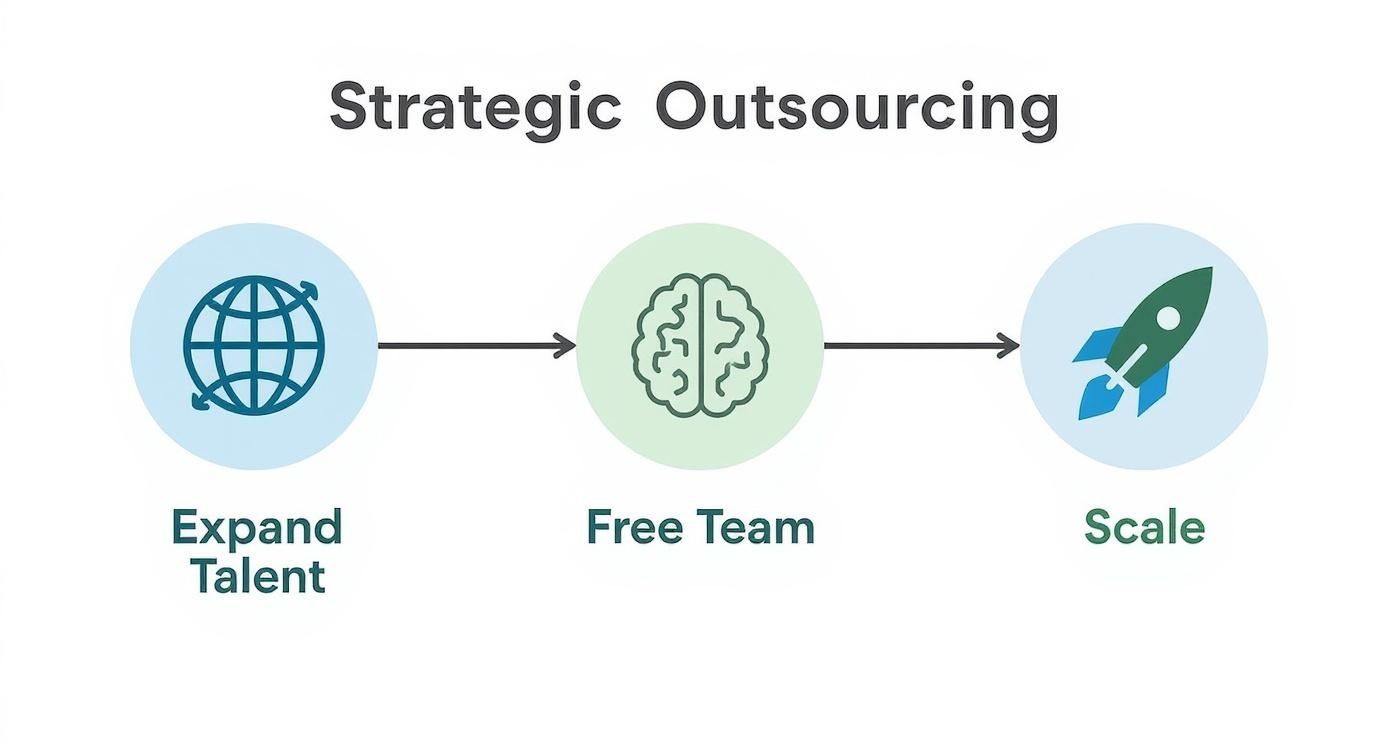
As you can see, it's about more than just getting a task done. It's about tapping into a global talent pool so your people can focus on what they do best, which is what really drives growth.
Freelancers, Agencies, and Platforms
A solo freelancer can be perfect for a one-off project—think a quick logo design or a batch of social media graphics. They offer a lot of flexibility and are often the most budget-friendly choice for smaller, well-defined tasks. The catch is that their availability can be a moving target, and you're the one playing project manager.
A design agency, on the other hand, brings an entire team to the table. You get project managers, art directors, and a crew of designers. This is the way to go for big, complex jobs like a full website overhaul or a ground-up branding project. They cost more, sure, but you’re paying for deep expertise, a structured process, and a single point of contact, which is worth its weight in gold on large-scale work.
Then you have design subscription services, which are a bit of a hybrid. You pay a flat monthly fee for ongoing access to a design team. This model is a lifesaver for businesses that need a steady stream of design work, making both your costs and your output totally predictable.
Don't just look at what a designer has created; try to understand why they created it. The best partners can clearly articulate the business problem they were solving and how their design choices addressed that specific challenge.
Digging Deeper Than the Portfolio
A gorgeous portfolio is table stakes. It’s just the starting point. To really know if you’ve found the right partner, you need to see evidence of their process and their problem-solving chops. Don’t be shy about asking some tough questions.
Here’s what I always look for:
- Case Studies Over Images: A portfolio full of pretty pictures is nice, but I want to see detailed case studies. A great case study walks you through a project from the initial challenge to the final results, explaining the research, the process, and the why behind the design.
- Communication Style: Pay attention to how they talk about their work. Are they drowning you in jargon, or can they explain complex ideas in plain English? Clear communication is non-negotiable.
- Client Testimonials: Reviews on their own site are one thing, but I always hunt for feedback on third-party platforms like Clutch or even LinkedIn. That’s where you get the unfiltered truth. You can also look at examples of their finished projects, like the work we’ve showcased at https://www.softriver.co/projects, to get a real sense of their style and quality.
Asking the Right Questions
Once you have a shortlist, it’s time for an interview. This is your chance to get a feel for their workflow, the tools they use, and—most importantly—how they handle feedback.
I always make sure to ask these three questions:
- What does your feedback and revision process look like? A messy, unstructured revision process is a recipe for disaster. You need to know they have a clear system to keep things from going off the rails.
- What project management tools do you use? Knowing their tech stack tells you a lot about how organized they are. Ask about the specific project management software for creative agencies they rely on to make sure your workflows will be compatible.
- How do you handle creative disagreements? This one is huge. It reveals their professionalism and collaborative spirit. A true partner will be open to discussion and can defend their design choices with solid reasoning, not just ego.
Finally, trust your gut and watch for red flags. Vague answers, a lack of curiosity about your business goals, or a pushy sales pitch are all signs to walk away. Taking the time to find the right partner is an investment, but I promise you, it pays off tenfold.
Crafting a Design Brief That Delivers
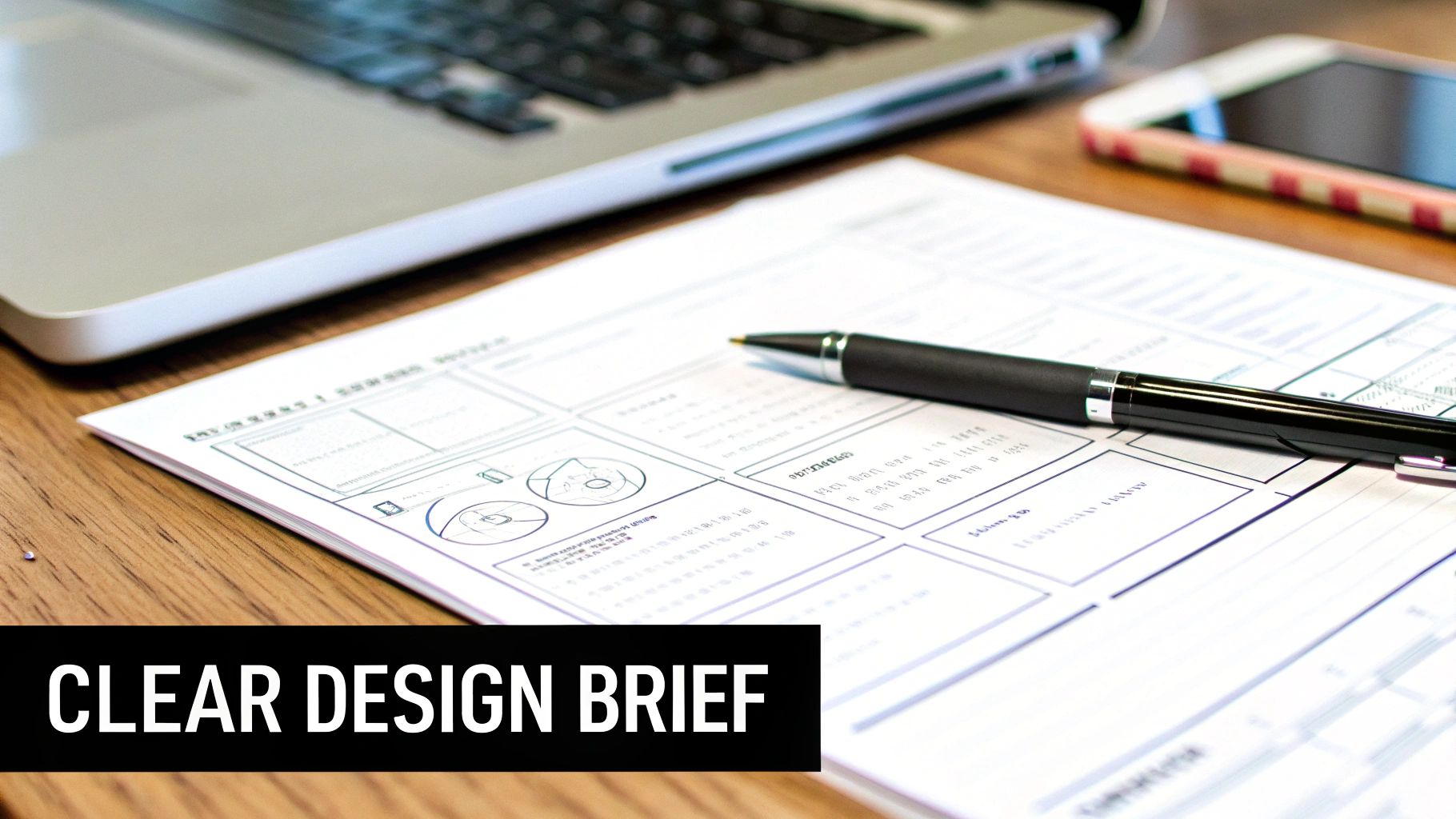
A vague brief is the fastest way to get a design you didn’t ask for, wasting both time and money. Think of your design brief as the blueprint for your project—the more detailed it is, the stronger the final structure will be.
Getting this right from the start is the single most important thing you can do to ensure your outsourced design project succeeds. Let’s walk through exactly how to build a brief that prevents any confusion and gets your designer excited to start.
I’ve seen it time and time again: a clear brief reduces review cycles by as much as 50% and leads to a final product everyone is happy with.
To get started, let’s look at the non-negotiable elements that every brief needs. Think of this as your pre-flight checklist before handing the project over.
Key Components of a Successful Design Brief
Covering these five areas removes the guesswork, which is the enemy of great creative work.
Why a Vague Brief Spells Trouble: A Quick Example
Imagine you're pitching a new mobile app and you ask for a "pitch deck." The designer, left to their own devices, delivers a set of bright, playful slides. The problem? You’re pitching to serious corporate investors, and the tone is completely wrong.
Now, picture a different scenario. The brief for that same pitch deck included links to the company mood board, target KPIs you wanted to highlight, and even some sample analytics charts for inspiration. The result is a sharp, professional deck that perfectly aligns with both your brand and your business goals.
That's the power of specificity. Investing an extra hour upfront to write a detailed brief can easily save you ten hours of frustrating revisions down the line.
Define Your Goals and Your Audience
First things first, what is this design supposed to do? Be specific. Instead of "make our landing page look better," try "redesign the landing page to improve our conversion rate by 20%." This gives your designer a concrete metric to design for.
Next, paint a clear picture of who you're talking to. A design for Gen Z gamers is going to look and feel worlds apart from one for a B2B software company targeting CIOs. Go beyond basic demographics—what are their pain points? What motivates them? A simple user persona can be incredibly helpful here.
Lock Down Your Brand and Technical Specs
This is where you get into the nitty-gritty. Don’t make your designer hunt for your logo or guess your brand’s primary color.
- Provide a link to your brand guidelines or a folder with all the essentials: logo files (in different formats), hex codes for your color palette, and the names of your brand fonts.
- Never assume technical specs are obvious. List them out clearly. A social media graphic needs different specs than a billboard.
For example:
- Assets: High-resolution files required (e.g., 300 DPI PNG for print).
- Color Space: Specify CMYK for print projects and RGB for anything on a screen.
- Source Files: Let them know if you’ll need the original working files (e.g., .ai, .psd, or .sketch).
This stuff might seem tedious, but getting it right prevents major headaches later.
Be Crystal Clear on Deliverables and Timelines
You need to explicitly state every single asset you expect to receive. Don’t just say "social media assets."
Instead, list them out:
- Instagram Story Ad (1080x1920px)
- Facebook Carousel Ad (1080x1080px, 5 slides)
- Desktop Homepage Mockup (1920x1080px)
Timelines are just as critical. Break the project into phases with clear deadlines for each. This creates momentum and keeps everyone on the same page.
A simple project flow might look like this:
- Days 1–3: Designer delivers initial concepts.
- Days 4–5: Your team provides consolidated feedback.
- Days 6–8: Designer submits revised designs based on feedback.
- Day 9: Final approval and file handoff.
This structured approach avoids the dreaded endless feedback loop.
A Few Pro Tips for a Better Brief
- Show, don't just tell. Avoid vague words like "modern" or "clean." Instead, include links to 2-3 designs you love (and explain why you love them).
- Use collaborative tools. Write your brief in a Google Doc or an Airtable base. This makes it a living document where you can track comments and changes easily.
- Schedule a kickoff call. Always have a quick 15-30 minute call to walk through the brief. It’s the perfect time to answer initial questions and establish a human connection.
Want to dive even deeper? For a comprehensive look at what makes a brief truly effective, check out our guide on how to write a creative brief that gets results.
Ultimately, a well-crafted brief is an act of empathy—it gives your creative partner everything they need to succeed. With this roadmap, you can turn a simple document into your most powerful tool for outsourcing design work.
Managing Your Project Without Micromanaging

When you outsource design, it's incredibly tempting to hover. I've seen it countless times—the client who questions every font choice or needs constant updates. But here's the truth: the best results come from trust, not control.
Your job isn't to be a director, but a collaborator. Once you've handed off that solid brief, your role shifts. You’re building a partnership, and that means empowering your designer to do what they do best. That’s how you get work that doesn’t just meet the brief but blows your expectations out of the water.
Setting Up a Seamless Communication Flow
Before anyone even thinks about opening Figma, you need to agree on how you'll talk. This one step can save you from a world of messy email chains and missed messages down the line.
Pick a central hub for all project-related comms. A dedicated channel in Slack is perfect for quick questions and daily check-ins. For the more structured stuff—tasks, deadlines, and feedback—a board on Asana or Trello keeps everything organized and transparent.
Everyone knows exactly where to look for what. No more digging through inboxes.
The real magic is in the rhythm. Set a predictable schedule for check-ins. A quick 15-minute sync on Monday to kick off the week and a brief wrap-up on Friday works wonders. This structure builds confidence and gets rid of any urge to send those dreaded "just checking in" pings.
Navigating Time Zone and Cultural Gaps
Outsourcing often means working with people across the globe, which brings up the obvious hurdles: time zones and cultural differences. A little planning here goes a long way.
This is a big reason why nearshore outsourcing is taking off. By 2025, it's predicted that around 80% of North American leaders will be looking at nearshore partners. Why? Because working with teams in similar time zones just makes real-time collaboration so much easier.
But what if your dream team is halfway around the world? You can absolutely make it work.
- Find Your Overlap: Pinpoint a one or two-hour window where both of your workdays intersect. Guard this time fiercely for any calls or discussions that need to happen live.
- Get Good at Asynchronous: Lean into detailed written updates. I’m a huge fan of recording quick video walkthroughs with a tool like Loom to explain complex feedback. It’s personal, clear, and lets the designer review it on their own time.
- Be Culturally Mindful: Communication styles vary. Always be clear and direct, and give your partner the benefit of the doubt. Assume positive intent.
Giving Feedback That Fuels Creativity
How you give feedback can either stall a project or launch it forward. Vague comments like "I just don't like it" are a dead end for any creative. You need to give feedback that’s constructive and, most importantly, actionable.
Always tie your feedback back to the project goals from your brief. Don't just react. Ask yourself, "Does this design choice get us closer to our objective?"
For example, instead of saying, "Those colors are too much," try this: "Our target audience is C-suite executives. Could we explore a more reserved color palette that feels more aligned with that professional tone?" See the difference? You've given the designer a clear problem to solve. We've actually written a whole guide on how to give design feedback that works that digs much deeper into this.
Handling Creative Differences Professionally
Sooner or later, you’ll disagree on a creative choice. It's bound to happen. Remember, you hired an expert with a strong, informed point of view. When a disagreement pops up, treat it as a conversation, not a confrontation.
Ask them to explain their reasoning. A great designer can always walk you through the "why" behind their decisions, connecting them to design principles or the project's goals.
If you’re still not convinced, propose an alternative but stay open-minded. Sometimes the best way to settle a debate is with data. An A/B test on a landing page design, for example, can quickly show which approach actually connects with your audience.
In the end, it all comes down to building a relationship based on respect and clear communication. Trust their expertise, give them what they need to succeed, and work together to solve problems. That’s how you get a great final product and build a partnership you can count on for years to come.
How to Measure Design Success
https://www.youtube.com/embed/TvBVTdb5kYU
So, the project is delivered. It looks fantastic. But how do you know if it actually works? Measuring the success of outsourced design work goes way beyond just liking how it looks. You need to connect the dots between the new design and your actual business goals. This is where we move from "I think it looks good" to "The data shows it's working."
Before you even think about metrics, you need a solid quality control process. I always start with a comprehensive checklist to make sure nothing gets missed. It’s a systematic way to ensure the final product is polished, professional, and ready for the real world.
Your checklist should be practical and cover all the bases. Is the design true to your brand? Make sure the logo usage, color palette, fonts, and even the tone of voice are all spot-on. This is absolutely critical for maintaining a consistent brand identity when working with outside talent.
Then, you have to get technical. How does it perform? Check things like image file sizes, how the design adapts to different phones and desktops, and page load speeds. A gorgeous design is useless if it takes forever to load and frustrates your visitors.
The Essential Quality Control Checklist
Think of this as your final pre-flight check before launch.
- Brand Consistency: Does every single asset perfectly match your brand guidelines? No exceptions.
- Technical Specs: Are the resolution and file formats correct? Critically, do pages load in under 2 seconds?
- Usability: Run a few quick, informal user tests. Can people find what they're looking for? Are there any confusing navigation spots or hard-to-read text?
- Cross-Channel Alignment: How does the design look on social media, in an email, or even on a printout? It needs to work everywhere.
Once you’ve ticked off these boxes, circle back to the original project goals. If the objective was to get a 30% increase in sign-ups, you need to honestly ask if the new design is geared to achieve that. This keeps the final sign-off focused on results, not just appearances.
A design that looks great but doesn't perform is just an expensive piece of art. It’s a missed opportunity.
From Good Looks to Great Results
With the quality check done, it’s time to watch how real users interact with the design. This is where your analytics tools come into play. Keep an eye on key metrics like click-through rates, how long people stay on a page, and how far they scroll. These numbers tell you the real story of whether the new design is capturing attention.
Using an analytics dashboard lets you see the impact almost immediately. For example, maybe you swap out an old homepage hero image for the new one from your designer. If you see your bounce rate drop by 15% in the first week, that’s a clear win. That’s how you demonstrate a return on your investment.
Linking Metrics to Your Bottom Line
It’s easy to get lost in data. Here's how to stay focused on what matters.
- Define Your Metrics: Before you launch, decide what success looks like. Is it a higher conversion rate? More time on site? Or maybe more social shares? Pick a few key metrics.
- Get a Baseline: You can’t know if you’ve improved if you don’t know where you started. Record your stats before the new design goes live.
- Monitor After Launch: Track your key metrics daily or weekly for at least 30 days. This gives you enough data to see real trends, not just a one-day fluke.
- Analyze What Worked: Dig into the numbers. Did a specific new call-to-action button drive the most improvement? Understanding the "why" helps you in the next project.
Now, pull all this into a simple report for your stakeholders. Use visuals—before-and-after screenshots and simple charts are perfect. Highlight the biggest wins and be transparent about anything that didn't perform as expected. This not only proves the project's value but also builds a ton of trust for future collaborations.
Turning a One-Off Project into a Long-Term Partnership
Great design relationships are built on communication, especially when it comes to results. I recommend scheduling a review meeting with your design partner about a month after launch. Talk openly about what went well and what could be better.
A simple agenda for that meeting could look like this:
- Performance highlights and key wins we can celebrate.
- Any unexpected challenges or lessons learned.
- Ideas for small, iterative tweaks based on the data.
Try to make these reviews a regular thing. Quarterly check-ins are a great way to keep your design partner looped into your evolving business goals. It turns the relationship from a simple transaction into a true partnership built on feedback and shared success.
Consistent feedback loops are the secret sauce. They foster continuous improvement and create much stronger, more effective partnerships.
Finally, create a central place to document these insights. A shared knowledge base (even a simple Google Doc) is perfect. It gives you and your team a reference for what worked and why, and it's invaluable for getting new team members or designers up to speed quickly.
The Cycle of Continuous Improvement
This whole process shouldn't be a one-time event. Great design is never truly "done." It evolves. Each project and every piece of data should inform what you do next, creating a powerful cycle of refinement.
Here’s a simple process to keep the momentum going:
- Gather Feedback: Actively collect user feedback through surveys or by using tools like heatmaps to see where people are clicking.
- Test and Learn: A/B test different versions of key elements like headlines, images, or call-to-action buttons. Let the data tell you which one wins.
- Document Everything: When a test is successful, document the change and what you learned. Keep a history of these versions.
When you get this cycle going, your outsourced design work stops being an expense and starts becoming a reliable engine for growth.
Your Top Questions About Outsourcing Design, Answered
Jumping into the world of design outsourcing brings up a lot of questions. It's totally normal to wonder about the costs, what could go wrong, and how to handle the nuts and bolts of working with someone outside your company. Getting straight answers is the only way to feel confident you're making a smart move.
So, let's break down the most common questions I hear. This isn't just about handing off a task; it's about making a solid investment in your brand.
How Much Should I Expect to Pay?
Honestly, there’s no single price tag. The cost of outsourcing design work is all over the map. It really depends on what you need, where your designer is based, and how much experience they have under their belt. For example, you might find a freelance logo designer on a platform charging anywhere from $25 to $150+ an hour.
On the other hand, if you're looking for a full-service agency to tackle a complete website redesign, you're likely looking at a project cost that starts in the thousands. The absolute key is to define your project scope with crystal clarity before you start asking for quotes. That way, you're actually comparing apples to apples.
Quick tip: The cheapest option is almost never the best value. I've learned this the hard way. Focus on a strong portfolio and proven experience over the lowest bid. Great design pays for itself by grabbing attention and boosting conversions.
What Are the Biggest Risks?
When you outsource, the biggest headaches usually come down to three things: miscommunication, blown deadlines, and getting a final product that just isn't up to snuff. The good news? You can sidestep most of these issues with a little planning.
- Do your homework: A solid vetting process is your best defense. Don't just look at their portfolio; check out full case studies, talk to their past clients, and make sure their communication style clicks with yours.
- The brief is your bible: As we've already covered, a super-detailed design brief is non-negotiable. It’s the single best tool for eliminating guesswork and making sure everyone is on the same page from day one.
- Set a communication rhythm: Agree on a regular schedule for check-ins and feedback. This simple step keeps projects from going off the rails and holds everyone accountable.
And of course, a rock-solid contract outlining every deliverable, timeline, and payment milestone is crucial. It protects you and them. Clear, proactive communication will prevent more problems than anything else.
How Can I Protect My Intellectual Property?
This is a big one, and it’s something you need to sort out before a single pixel is pushed. Don't ever rely on a verbal agreement to protect your intellectual property (IP).
The most important tool in your arsenal is a contract or Statement of Work (SOW) that includes a "work for hire" clause. This is the legal language that clearly states that once you’ve paid the final invoice, your company owns all the rights to the work. Without it, the designer could legally retain ownership.
I also strongly recommend having your design partner sign a Non-Disclosure Agreement (NDA) before you share any sensitive company info. This makes it legally binding for them to keep your trade secrets confidential. For any serious project, a strong contract isn't just a good idea—it's a must.
Should I Hire a Freelancer or an Agency?
The classic freelancer vs. agency debate. The right answer really comes down to the size and complexity of your project. Neither one is universally "better."
- Freelancers are perfect for: Specific, well-defined tasks. Think a single logo design, a batch of social media graphics, or a simple one-page flyer. They’re usually more affordable and can be a bit more flexible.
- Agencies are your best bet for: Complex, multi-part projects. If you’re doing a full rebrand, launching a new e-commerce website, or rolling out a big marketing campaign, an agency brings a whole team of specialists, structured project management, and a single point of contact.
Think of it this way: a freelancer is like hiring a skilled specialist for a specific job. An agency is like bringing on an entire department to handle a major initiative.
Ready to get a custom brand identity that sets you apart, without the usual agency bottlenecks? Softriver delivers stunning logos and complete brand systems with unmatched speed and quality. Our team of top-tier designers is ready to bring your vision to life. Learn more and start your project today at Softriver.co.