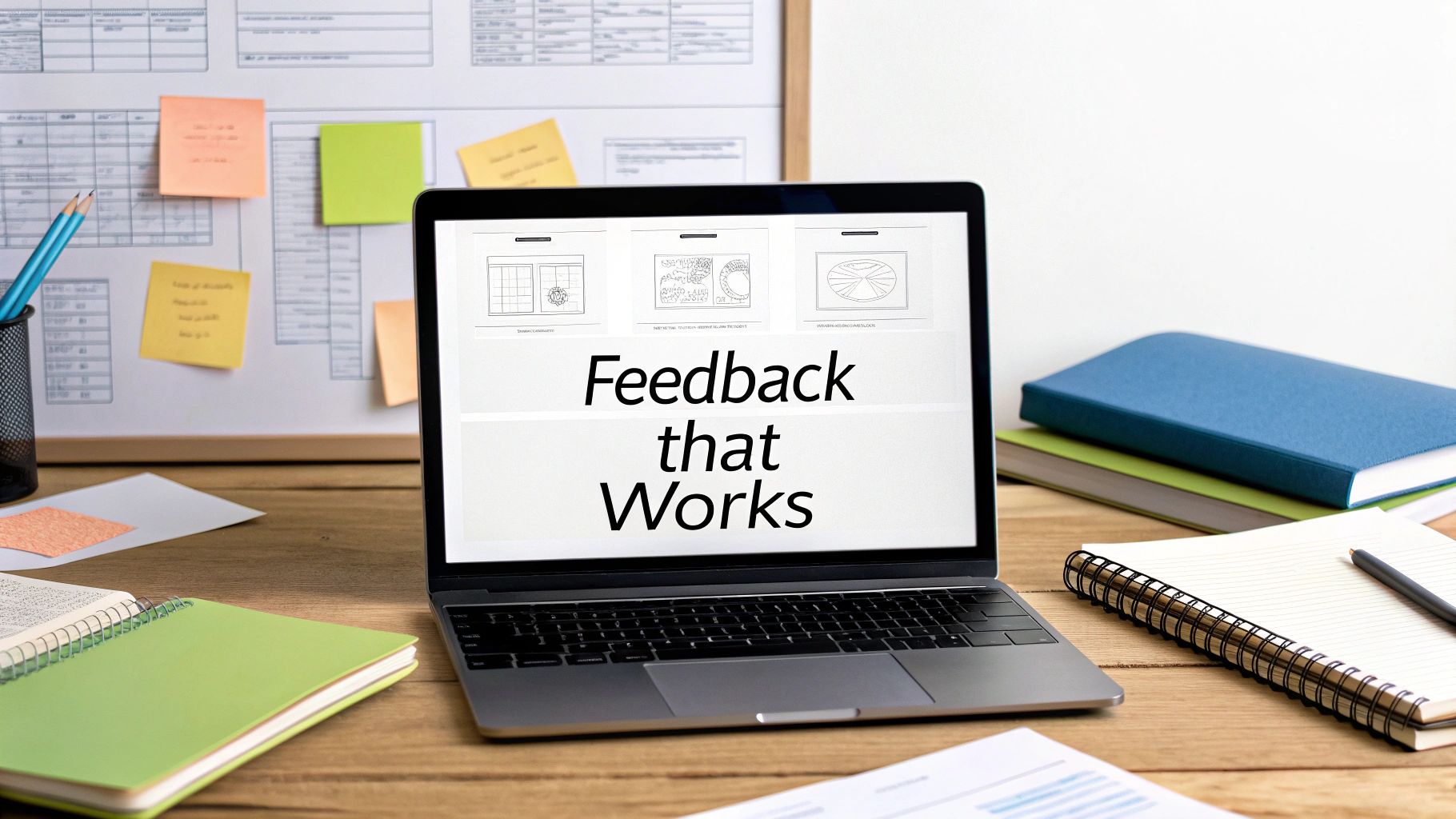Giving great design feedback isn't just a step in a process; it's a skill that can make or break a project. Let's get right to it: the best feedback is always specific, objective, and solution-focused. When you get this right, it creates a positive ripple effect for the entire team.
Why Better Design Feedback Changes Everything

Learning how to give good design feedback is what fuels real innovation. It builds stronger, more collaborative partnerships and helps everyone sidestep those costly, time-sucking revisions down the road.
The alternative? Vague, subjective comments that lead to confusion, stall progress, and honestly, just bring down team morale.
We've all heard it before: "I don't like it," or the dreaded, "make it pop." This kind of feedback tells a designer absolutely nothing about what problem they need to solve. It forces them to guess, which almost always leads to endless back-and-forth and a final product that completely misses the mark. This communication breakdown is a fast track to blown budgets and delayed launches.
On the flip side, when you build a healthy critique culture, the entire dynamic changes. What was once a one-sided judgment becomes a two-way conversation, all centered on achieving the project's goals together.
The Real Cost of Ineffective Feedback
The stakes are much higher than just a few missed deadlines. A sloppy design review process has a real, measurable impact on the business.
Consider this: 88% of online consumers are less likely to return to a site after a bad user experience. Getting the design right isn't a "nice-to-have"—it's critical. This disconnect is even felt at the top. While 81% of leaders recognize the value of UX design, only 59% feel they can actually measure its impact. That gap is precisely where clear, effective feedback needs to live. You can dive deeper into these kinds of UX statistics with this helpful guide from UserGuiding.
Constructive feedback isn't about finding fault; it's about finding potential. It’s the bridge between a good idea and a great user experience, ensuring the final design resonates with the target audience and achieves its strategic objectives.
Ultimately, mastering this skill ensures every design decision is intentional, strategic, and moves the project forward. It empowers designers to produce their best work and gives stakeholders confidence that the creative process is on the right track.
Setting the Stage for Great Feedback
Before you jump in with your thoughts on a design, hitting the pause button for a little prep work can be a game-changer. The most helpful feedback—the kind that actually moves a project forward—doesn't come from a knee-jerk reaction. It's born from understanding the bigger picture.
First things first, get a solid handle on the "why" behind the design. A good starting point is the creative brief. It should clearly lay out the project's main goals, who the design is for (the target audience), and any brand or technical rules the designer has to follow. If you don't have that context, you need to ask for it. Without it, your feedback isn't grounded in strategy; it's just your opinion.
This simple act of preparation is what turns a comment like, "I'm not a fan of that color," into a much more valuable question like, "How does this lighter color palette align with our target audience of Gen Z gamers?" One is a dead end; the other opens up a productive conversation.
Find Your Focus
To make your feedback even more powerful, try looking at the design through a specific "lens." You can't effectively critique everything all at once, so pick an angle for your review. Are you looking at it from a user's perspective, or is your main concern how it fits the brand?
- The Usability Lens: How easy is this to use? Is the main call-to-action obvious? Can I find what I'm looking for without thinking too hard?
- The Brand Lens: Does this look and feel like our company? Is the tone of voice right?
- The Technical Lens: Can our team actually build this? Does it work with our current systems?
This approach helps keep your feedback focused, organized, and way more useful for the designer. This simple, three-step preparation process is a great way to frame your thinking.
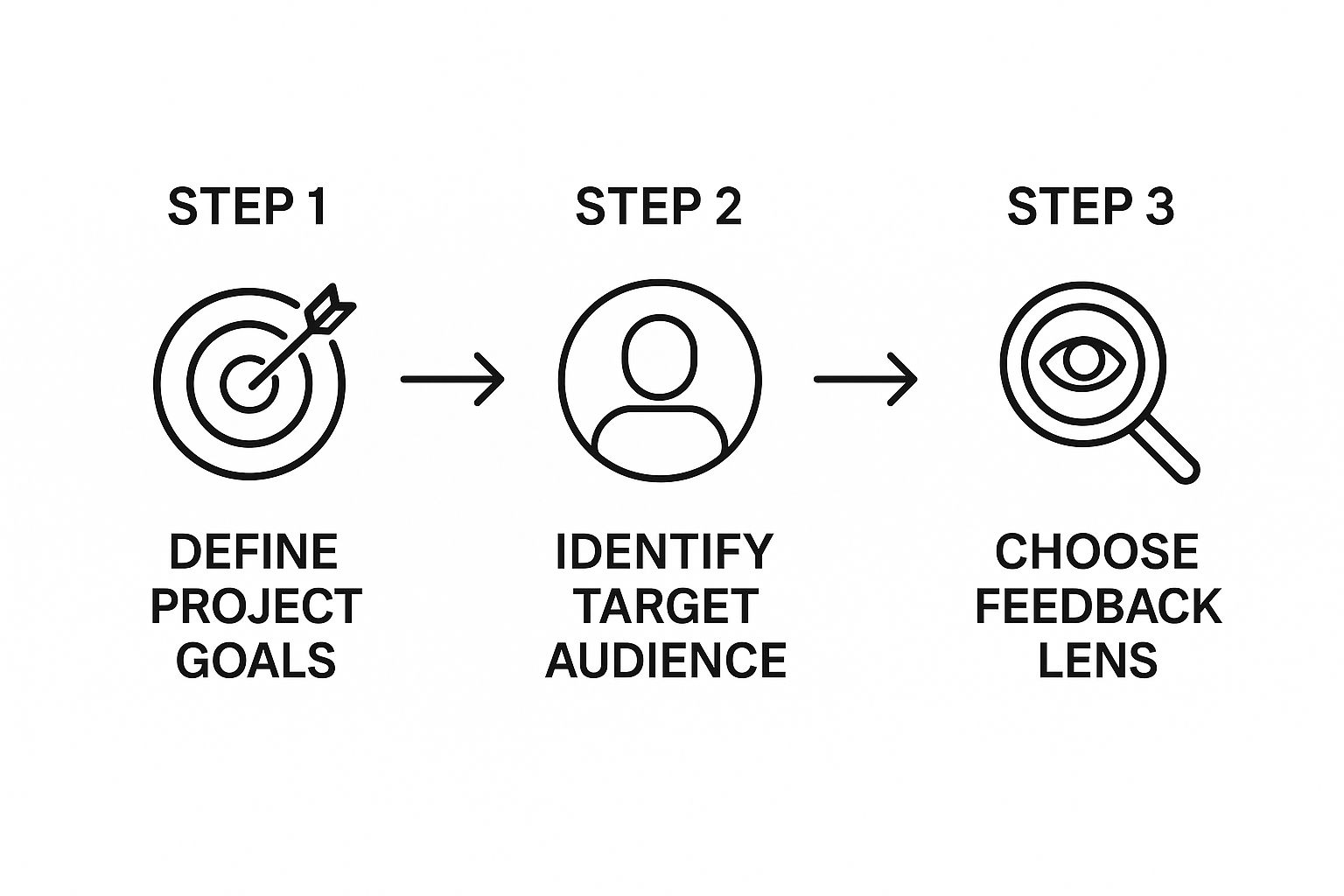
This kind of structured prep ensures your feedback is always tied back to the project's strategy, which is exactly what designers need. It's this intentional, collaborative approach that’s driving the global design services market, which is expected to reach a massive $267.4 billion by 2032. As clients demand more strategic input, the value of high-quality, feedback-driven work just keeps climbing. You can see more on the design services market at Dataintelo.
A Practical Framework for Actionable Feedback

Alright, let's get into the nitty-gritty of how to give feedback that actually helps. It’s not just about being nice; it’s about structuring your thoughts so a designer knows exactly what to do next. A solid framework is the difference between a vague feeling and a concrete, objective observation.
One of the most effective I've come across is the "What, Why, How" model. It’s simple but incredibly powerful for turning gut reactions into useful critiques.
Instead of dropping a comment like, "The homepage feels a bit cluttered," this method forces you to dig a little deeper and explain what’s really going on. That clarity is the first step toward a productive conversation.
Breaking Down the What, Why, How Model
Let’s walk through how this works in practice. Picture yourself reviewing a new landing page design.
WHAT is the issue? Just describe what you see, plain and simple. "The main call-to-action button is a light gray color on a white background."
WHY is it a problem? This is where you connect your observation to a goal. "The low contrast makes the button tough to spot, which could really hurt our conversion rate. It might also be an accessibility issue for users with visual impairments."
HOW can we explore it? Rather than dictating a solution, you open up a conversation. "What if we tried a color with higher contrast? Maybe one of our primary brand colors could work here?"
See the difference? You’ve turned a subjective opinion into a goal-focused problem to solve. This empowers the designer to come up with the best creative fix. Applying a structured approach like this is key not just in product design but also in fields like instructional design best practices, where clear communication is everything.
Try the I Like, I Wish, I Wonder Method
Another great technique, especially for keeping the vibe positive and collaborative, is the "I like, I wish, I wonder" framework. It has a natural way of balancing praise with critique, which is crucial for team morale.
I love this method because it’s inherently forward-looking. It frames feedback as a shared exploration of what’s possible, not just a judgment on what’s already been done.
Here’s how you can put it to use:
"I like..." (Always start with what's working)
"I like how clean and modern the new navigation menu feels.""I wish..." (Gently introduce the area for improvement)
"I wish the sub-menu items stood out more from the main categories.""I wonder..." (Suggest an idea without demanding it)
"I wonder if we could add a subtle background color or maybe use a bolder font for the main categories to create a clearer hierarchy?"
Using simple but powerful frameworks like these will help you give feedback that is consistently clear, constructive, and genuinely helpful. It's a game-changer for anyone looking to get better at the art of design critique.
Focus on Problems Not Prescriptions
One of the most common pitfalls in design feedback is jumping straight to a solution. It’s so easy to say things like, "make the button blue" or "can you use a different font?" While it might feel like you're being helpful, this kind of feedback actually boxes the designer in and can shut the door on much better, more creative alternatives.
When you prescribe a fix, you turn the designer into an order-taker instead of a creative partner. The real magic happens when you learn to explain the problem you're seeing without dictating how to solve it.
By framing your feedback around a specific user need or a business goal, you give the designer the space to do what they do best: solve problems. It's a simple shift in how you phrase things, but it can completely change the dynamic of your collaboration.
Instead of saying: "Make the logo bigger."
Try saying: "I'm concerned our brand isn't prominent enough for first-time visitors on this layout."
See the difference? The second version doesn’t offer a specific fix. Instead, it identifies a clear business problem—brand visibility for new users. This invites the designer to find the best possible solution, which might be something far more elegant than just scaling up the logo.
The Why Behind the What
To really nail this approach, it helps to ground your feedback in established user experience design best practices. Having that context allows you to spot genuine issues in the user's journey. The conversation then naturally becomes about the "what" (the problem), leaving the "how" (the solution) to the design experts.
This collaborative mindset is more important than ever. A recent study found that 45% of users now expect content to display perfectly on any device they use, which means designers have to think responsively right from the start.
This just goes to show why understanding the principles of a good design system can make your feedback so much more relevant and effective.
Mastering the Human Side of Feedback

Knowing what to say is only half the battle. The real magic happens when you know how to say it. Design is a personal craft, and a poorly worded comment can instantly crush a designer's creative spirit. The goal here is to build them up, not tear them down.
It all starts with timing. Dropping a major critique in a busy Slack channel or right before everyone logs off for the day is a recipe for disaster. You'll just get defensiveness. Find a dedicated time where you can both focus without distractions—this simple gesture shows you respect their work and effort.
Another small trick? Start with something positive. I don't mean empty praise, but genuinely point out what’s already working. It builds immediate rapport and shows you're looking at the whole picture, not just hunting for mistakes.
Foster a Collaborative Spirit
The words you choose can instantly shift the entire dynamic from a critique to a collaboration. One of the easiest and most powerful changes is swapping "you" for "we."
- Instead of: "You need to change the font."
- Try: "I think we could find a font that better fits the brand's personality."
This subtle tweak frames the conversation as a shared mission. You're on the same team, trying to solve the same problem together. We dive deeper into this in our guide to client communication best practices, which really hammers home the importance of that team-first language.
The best feedback sessions feel less like a performance review and more like a brainstorming session. Your job isn't just to be a critic; it's to be a problem-solving partner.
When you learn to separate the work from the person and create that feeling of psychological safety, you give designers the confidence to take bigger creative swings. This empathetic approach is the secret to giving feedback that not only elevates the project but also makes your whole team stronger.
Your Design Feedback Questions Answered
Even with a great framework, you're going to run into some tricky situations. Giving good design feedback is as much an art as a science, and a lot of it comes down to handling those gray areas with confidence. Let's walk through some of the questions I hear most often.
What If I Just Don't Like It?
We've all been there. You look at a design, and your gut reaction is just... "nope." That's a totally valid feeling, but "I don't like it" doesn't give a designer anything to work with.
The trick is to ask yourself why it's not working for you. Is it clashing with the project goals? Does the vibe feel completely off-brand? Maybe there's a specific button or layout that feels clunky, but you can't immediately put your finger on it.
Instead of starting with your gut feeling, try framing it around a project objective. For example, you could say, "I'm worried this feels a little too corporate for our target audience of young founders. Could we explore something with a bit more energy?"
How Do I Give Feedback to a Senior Designer?
It can definitely be intimidating to critique the work of someone more experienced. But remember, a fresh set of eyes is always valuable, no matter your seniority. The key is to position your feedback as a question, not a command. This shows respect for their expertise while still getting your point across.
Try a few of these phrases on for size:
- "Could you walk me through the thinking behind this section?"
- "I was wondering if we've considered how this layout might feel on a smaller mobile screen."
- "Help me understand how this color choice connects back to our goal of appearing more approachable."
This kind of collaborative language opens up a conversation, not a confrontation. You're inviting them to share their rationale, which builds mutual respect and almost always leads to a better design.
Good feedback isn't about having all the answers. It's about asking the right questions to help the team find the best solution together.
What If the Designer Gets Defensive?
This happens. When it does, the best first move is to just stop and listen. Defensiveness usually comes from a place of feeling like their work (and by extension, they) is being personally attacked.
Start by reassuring them that the feedback is about making the project succeed, not a judgment of their talent. Try to bring the conversation back to the goals you both share.
You could say something like, "We're both aiming for the best possible user experience here. Let's quickly look at the project brief again to make sure we're on the same page for this screen's main objective." This simple reset reminds everyone you're on the same team.
I've put together a few more common questions in a quick FAQ table to help you navigate these conversations.
Frequently Asked Questions
Hopefully, these answers give you a bit more confidence for your next design review.
Ready to skip the feedback loop and get a professional brand identity that hits the mark from day one? The expert team at Softriver crafts stunning logos and brand systems with a streamlined process and a 100% money-back guarantee. Get your perfect brand design in as little as 48 hours.